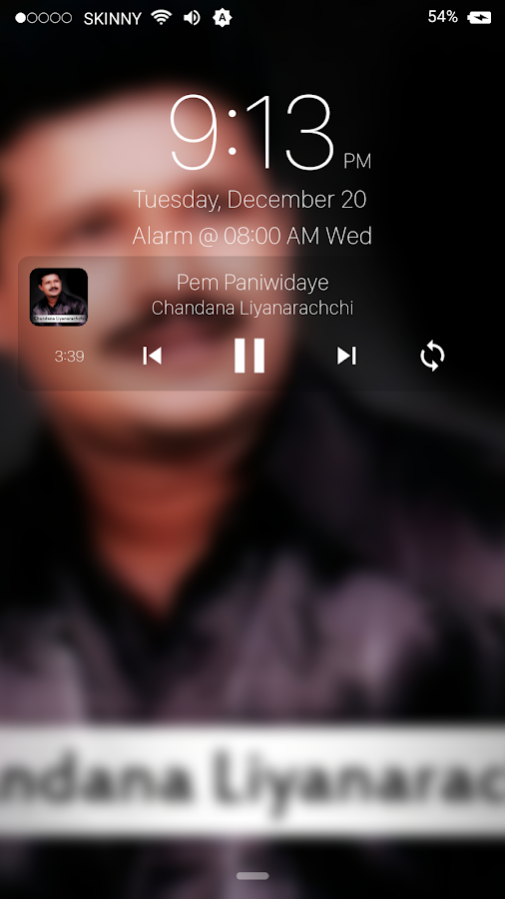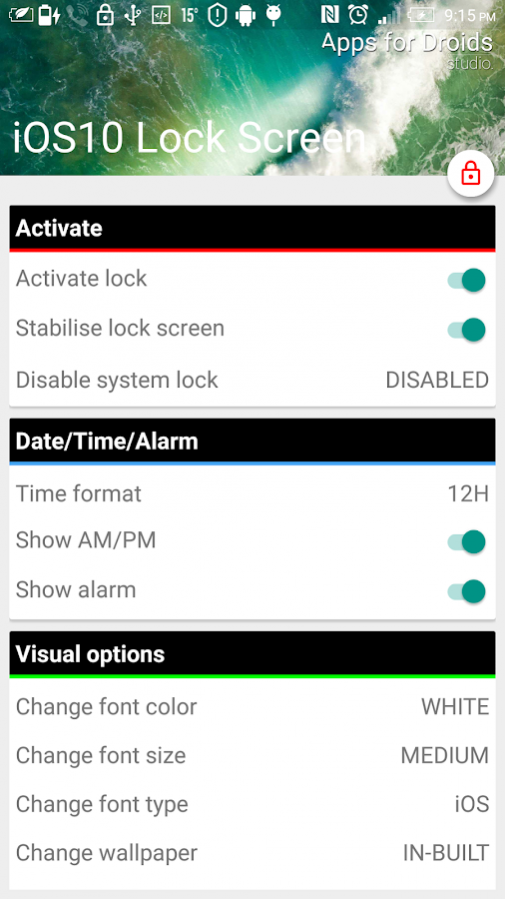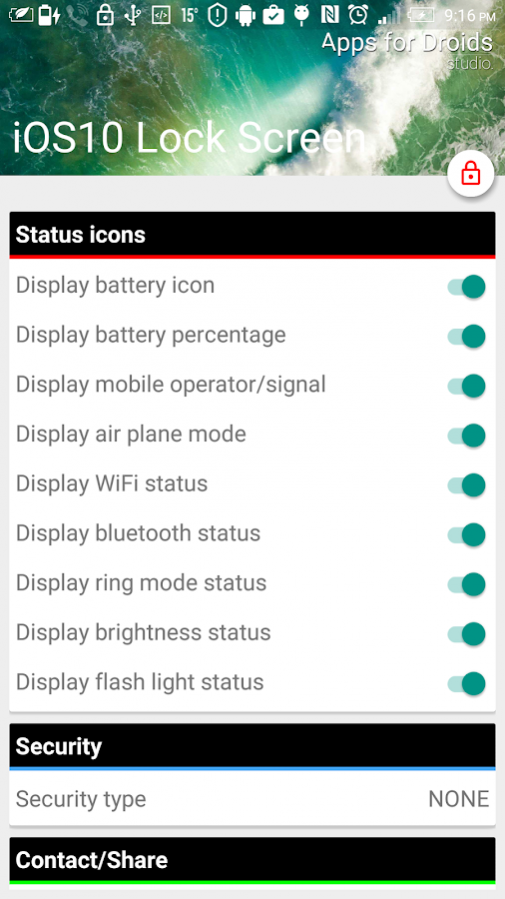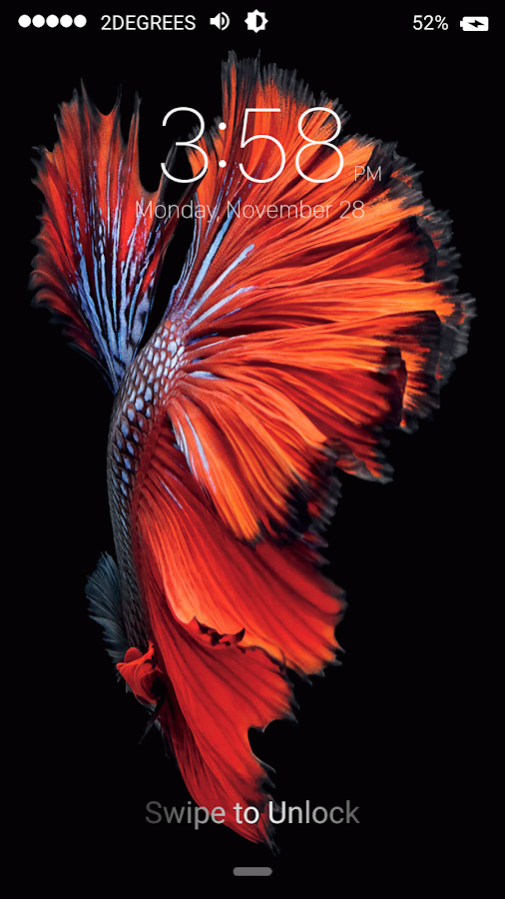iLocker10 : iOS 10 Lock Screen 2.2
Free Version
Publisher Description
☆☆☆☆☆ PLEASE DO A FRESH INSTALL TO AVOID ANY ISSUE. ☆☆☆☆☆
This cool and highly customizable lock screen is based on latest IOS10 os. It comes with latest IOS wallpapers as well. Convert your phone's lock screen to a simply and elegant one. This app fully support new Android M and N.
☆ App features
- Smooth and fast.
- Slide to unlock.
- PIN/Pattern security.
- Built-in high quality wallpapers (total 40).
- Show Date, Time and next Alarm time.
- Display system notifications.
- 6 notification styles.
- 4 font styles.
- Music player with optional full screen album art.
- Toggle WiFi, Bluetooth, Ringing mode, Brightness, Flashlight.
- Display Cell signal, Carrier name, WiFi, Bluetooth, Ringing mode, Brightness, Flashlight, Battery level.
- Open apps like System settings, Calculator, Alarm clock, Camera and Calender.
- Change device brightness.
Surprise your friend with this IOS lock screen.
Licence : IOS is a trademark of Apple Computer Inc.
Disclaimer: This app is not associated directly with the Apple.
All rights reserved and content copyright belong to their respective users.
About iLocker10 : iOS 10 Lock Screen
iLocker10 : iOS 10 Lock Screen is a free app for Android published in the Themes & Wallpaper list of apps, part of Desktop.
The company that develops iLocker10 : iOS 10 Lock Screen is Apps for Droids. The latest version released by its developer is 2.2.
To install iLocker10 : iOS 10 Lock Screen on your Android device, just click the green Continue To App button above to start the installation process. The app is listed on our website since 2016-12-20 and was downloaded 9 times. We have already checked if the download link is safe, however for your own protection we recommend that you scan the downloaded app with your antivirus. Your antivirus may detect the iLocker10 : iOS 10 Lock Screen as malware as malware if the download link to com.afd.app.lockscreen.ios10 is broken.
How to install iLocker10 : iOS 10 Lock Screen on your Android device:
- Click on the Continue To App button on our website. This will redirect you to Google Play.
- Once the iLocker10 : iOS 10 Lock Screen is shown in the Google Play listing of your Android device, you can start its download and installation. Tap on the Install button located below the search bar and to the right of the app icon.
- A pop-up window with the permissions required by iLocker10 : iOS 10 Lock Screen will be shown. Click on Accept to continue the process.
- iLocker10 : iOS 10 Lock Screen will be downloaded onto your device, displaying a progress. Once the download completes, the installation will start and you'll get a notification after the installation is finished.